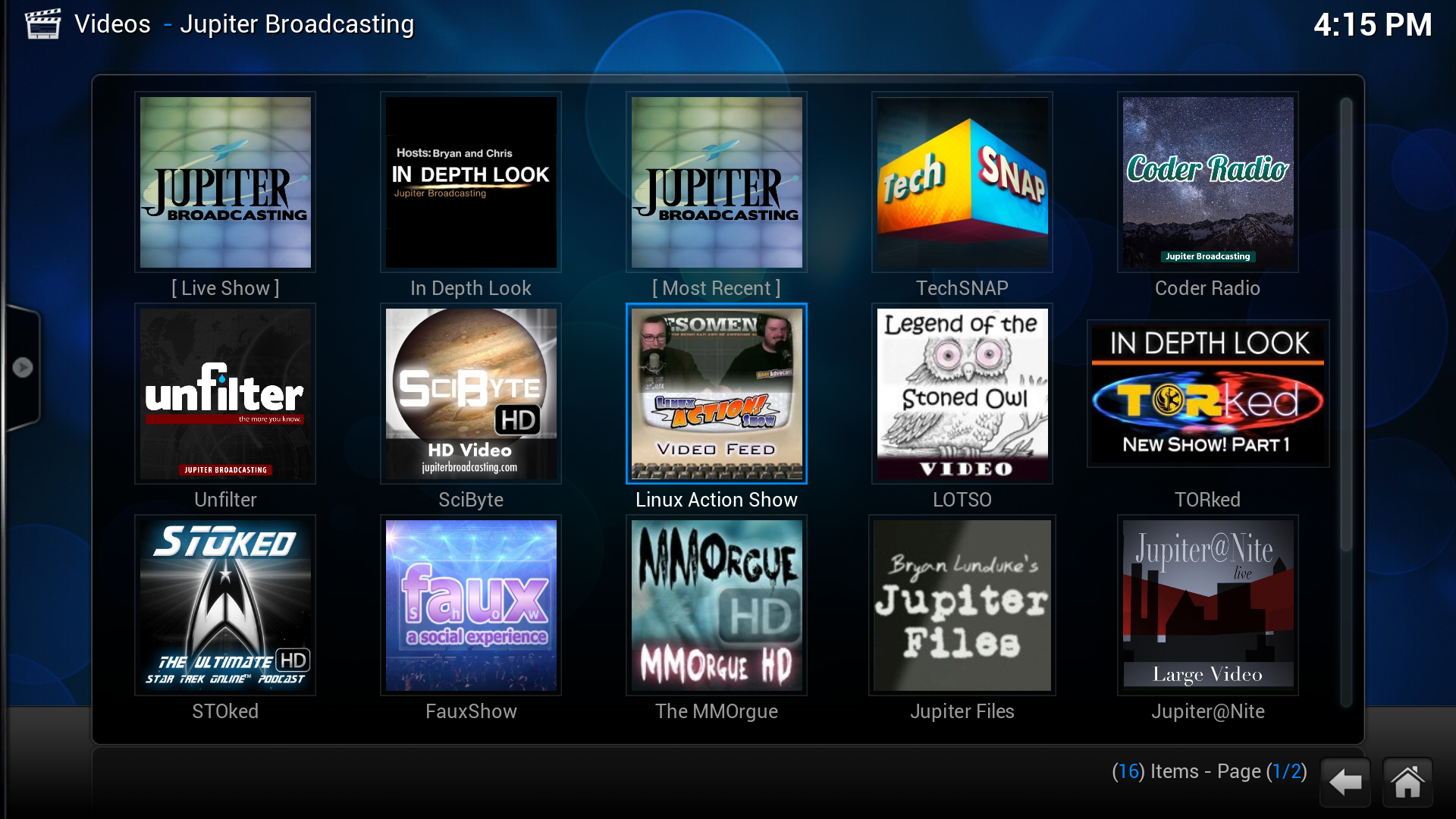Add-on:Gametest and Add-on:Jupiter Broadcasting: Difference between pages
(Difference between pages)
Jump to navigation
Jump to search
>NedBot m (Bot: Removing from Category:Pre-Eden add-on repository) |
>Rob Loach No edit summary |
||
| Line 1: | Line 1: | ||
{{Addon | {{Addon | ||
|Name= | |Name=Jupiter Broadcasting | ||
|provider-name= | |provider-name=Rob Loach | ||
|ID=plugin.video. | |ID=plugin.video.jupiterbroadcasting | ||
|latest-version=2. | |latest-version=2.8.1 | ||
|extension point=xbmc.python.pluginsource | |extension point=xbmc.python.pluginsource | ||
|provides=video | |provides=video | ||
|Summary= | |Summary=Jupiter Broadcasting video addon | ||
|Description= | |Description=Watch shows from the Jupiter Broadcasting Network including the Linux Action Show, TechSNAP, SciByte, FauxShow, Coder Radio, and more. | ||
|Platform=all | |Platform=all | ||
|broken= | |broken= | ||
|icon url=http://mirrors.xbmc.org/addons/ | |icon url=http://mirrors.xbmc.org/addons/frodo/plugin.video.jupiterbroadcasting/icon.png}} | ||
[[Category:Dharma add-on repository]] | [[Category:Dharma add-on repository]] | ||
[[Category:Frodo add-on repository]] | |||
[[Category:Eden add-on repository]] | |||
== Screenshots == | |||
<gallery> | |||
File:Jupiterbroadcasting.png|Main Screen | |||
File:Techsnap.png|Watching the Live Stream | |||
File:Las.png|Linux Action Show Listing | |||
File:Jbconfig.jpg|Configuration | |||
</gallery> | |||
== About == | |||
* [http://jupiterbroadcasting.com Jupiter Broadcasting] | |||
* Author: [http://robloach.net Rob Loach] | |||
* Source: [https://github.com/RobLoach/plugin.video.jupiterbroadcasting Github] | |||
Revision as of 19:03, 19 February 2013
| Jupiter Broadcasting | ||||||||||
| ||||||||||
Watch shows from the Jupiter Broadcasting Network including the Linux Action Show, TechSNAP, SciByte, FauxShow, Coder Radio, and more.
Installing
This add-on is installed from the Add-on browser located in Kodi as follows:
- Settings
- Add-ons
- Install from repository
- Video Add-ons
- Jupiter Broadcasting
- Install
Screenshots
About
- Jupiter Broadcasting
- Author: Rob Loach
- Source: Github